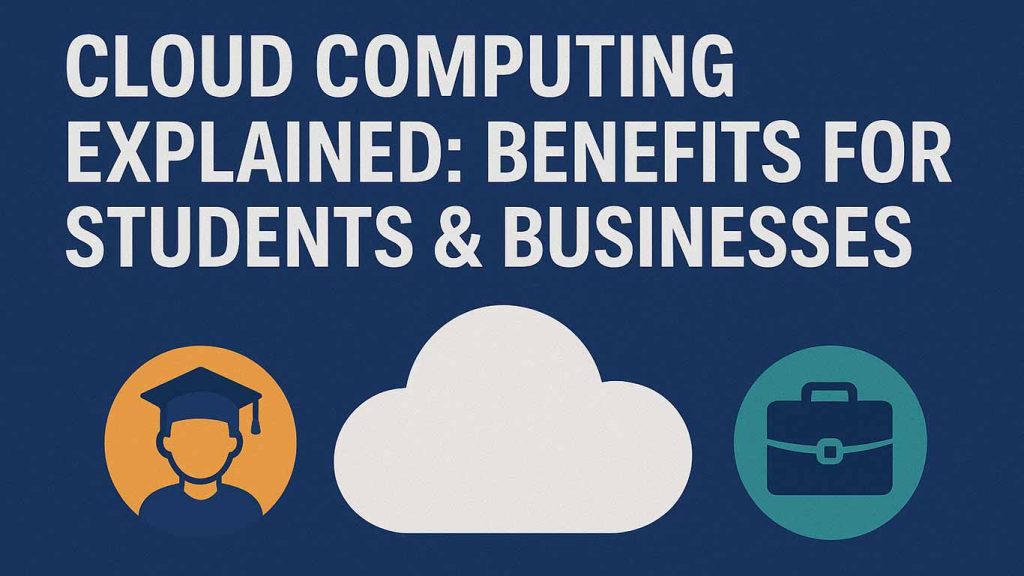
Cloud Computing Explained Benefits for Students & Businesses
In today’s digital-first world, cloud computing is no longer just a buzzword—it’s a necessity. Whether you’re a student attending virtual classes or a business owner managing global operations, the cloud plays a critical role in storing, sharing, and managing data efficiently. From cloud services like Google Drive and Microsoft OneDrive to enterprise-level business technology platforms like Amazon Web Services (AWS), the world is steadily moving away from traditional storage and computing methods.
But what exactly is cloud computing? How does it impact both students and businesses? And why is it considered the backbone of online storage, digital innovation, and remote collaboration in 2025?
This guide explains everything you need to know about cloud computing, its benefits, types, and real-world applications. Let’s dive in!
What is Cloud Computing?
Cloud computing is the delivery of computing resources—such as servers, storage, databases, networking, software, and analytics—over the internet, commonly referred to as the cloud. Instead of owning physical hardware or local servers, users can access scalable, on-demand cloud services from providers like AWS, Google Cloud, or Microsoft Azure.
In simpler terms, cloud computing allows you to:
- Store files online instead of only on your computer.
- Access applications without installing heavy software.
- Scale resources up or down based on demand.
- Use secure online storage for personal or professional data.
For students, this means easier collaboration on assignments and unlimited access to study materials. For businesses, it means agility, reduced costs, and global accessibility.
Types of Cloud Computing
To understand its benefits, let’s break down the three primary cloud computing models:
1. Infrastructure as a Service (IaaS)
- Provides virtualized computing resources such as servers, storage, and networking.
- Example: Amazon Web Services (AWS).
- Best for businesses needing scalable infrastructure.
2. Platform as a Service (PaaS)
- Offers platforms and tools to develop, test, and manage applications.
- Example: Google App Engine, Microsoft Azure.
- Useful for developers and startups.
3. Software as a Service (SaaS)
- Delivers ready-to-use software applications over the internet.
- Examples: Google Workspace, Dropbox, Zoom.
- Popular with both students and businesses.
Key Benefits of Cloud Computing
1. Cost Efficiency
With cloud computing, businesses don’t need to invest in expensive IT infrastructure. Students also save money by using free or low-cost cloud services for storing notes, assignments, and projects.
2. Accessibility & Flexibility
As long as you have internet access, you can work on your files, apps, or projects from anywhere. For students, this means studying remotely, while businesses can empower employees with flexible work arrangements.
3. Scalability
Cloud services scale according to needs. A business can increase its storage during peak sales seasons, while students can upgrade to larger online storage when handling large research files.
4. Data Protection & Security
Most cloud providers use encryption, two-factor authentication, and backup systems. This improves data protection for both students’ study files and businesses’ sensitive information.
5. Collaboration & Sharing
Students can collaborate in real-time on group projects using Google Docs or Microsoft Teams. Businesses benefit from instant communication and file-sharing tools that enhance productivity.
6. Automatic Updates
No need to install software updates manually—cloud services handle them for you.
Cloud Computing for Students
For students, the cloud is not just about online storage—it’s about enabling a smarter way to study, research, and collaborate.
1. Access to Learning Resources
Platforms like Google Drive or Dropbox allow students to store lecture notes, research papers, and multimedia projects.
2. Collaboration Made Simple
Instead of exchanging files via USB drives, students can collaborate in real time on shared documents.
3. Affordable or Free Tools
Many cloud services offer free storage for students, such as OneDrive (5GB free) or Google Drive (15GB free).
4. Backup & Recovery
Accidentally deleted a file? With cloud computing, recovering lost assignments is often possible.
5. Learning Cloud Skills for Careers
Students learning cloud computing now can gain valuable skills for careers in software development, business technology, and IT.
Cloud Computing for Businesses
For businesses, the cloud is more than just storage—it’s a foundation for digital transformation.
1. Reduced IT Costs
No need to maintain physical servers or data centers. Businesses pay for what they use.
2. Global Collaboration
Remote teams can access the same files and systems from any location.
3. Enhanced Customer Service
AI-driven chatbots and cloud-based CRMs like Salesforce help improve customer support.
4. Data Analytics & Insights
Cloud platforms like AWS and Google Cloud offer analytics tools to process big data, helping businesses make smarter decisions.
5. Disaster Recovery
In case of system failures, cloud services ensure business continuity with secure backup solutions.
Popular Cloud Services in 2025
Here are some of the top cloud computing platforms students and businesses use today:
- Google Drive – Perfect for students and personal file storage.
- Microsoft OneDrive – Ideal for students and professionals.
- Dropbox – Popular for online storage and file sharing.
- Amazon Web Services (AWS) – Enterprise-level cloud services.
- Google Cloud Platform (GCP) – Great for app development and analytics.
- Microsoft Azure – A favorite for businesses.
Cloud Security: Protecting Data Online
While cloud computing offers many benefits, security is still a top concern.
Common Cloud Risks:
- Data breaches
- Hacking attempts
- Insider threats
- Misconfigured cloud storage
Security Best Practices:
- Always enable two-factor authentication.
- Regularly update passwords.
- Use encryption for sensitive files.
- Restrict access levels for team members.
- Choose trusted cloud providers.
Both students and businesses must take responsibility for ensuring their internet security while enjoying the convenience of the cloud.
The Future of Cloud Computing
The future of cloud computing is evolving with trends like:
- Hybrid Cloud – A mix of private and public cloud for flexibility.
- Edge Computing – Processing data closer to the source for faster results.
- AI & Cloud Integration – Smarter automation in cloud services.
- Sustainable Cloud – Green data centers reducing energy consumption.
By 2030, cloud computing is expected to power future business technology and remain central to online storage solutions for students worldwide.
Conclusion
From storing lecture notes to running global enterprises, cloud computing is the invisible force shaping how we work, study, and live. For students, it ensures better online storage, collaboration, and learning opportunities. For businesses, it offers scalability, data protection, and digital transformation through powerful cloud services.
Whether you’re uploading assignments to Google Drive, managing workflows on Microsoft Azure, or running apps on AWS, the cloud is here to stay. Embracing cloud computing now means staying ahead in both education and business technology.
